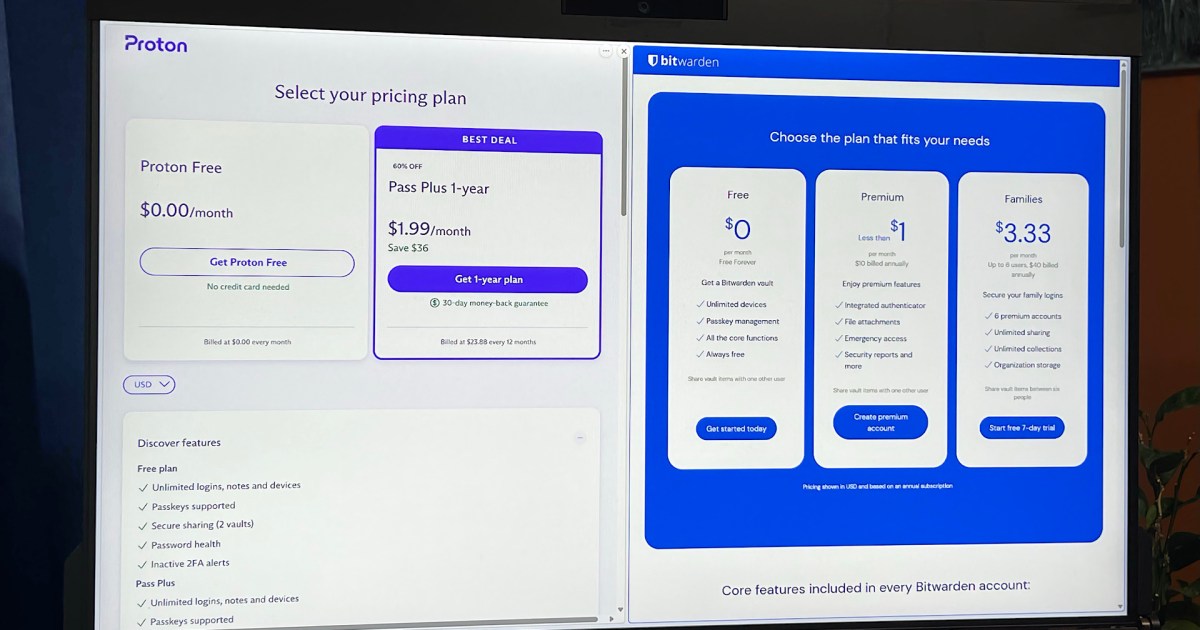If you’re searching for an open-source password manager, two names will undoubtedly rise to the top of your list: Bitwarden and Proton Pass. Both are well-rated and offer affordable subscription plans and excellent free versions.
The only challenge is the difficulty of choosing which is the best password manager. I recently reviewed Proton Pass Plus and Bitwarden Family in hope that a hands-on comparison might help identify little details that can make a big difference in daily use.
Tiers and pricing
Most open-source software is free, but might require some work to set up. Cloud services often have fees. The free versions of Bitwarden and Proton Pass are easy to install and use. Both let you store an unlimited number of logins without a subscription.
Proton Free supports Windows, macOS, and Linux computers, as well as Android and iOS for mobile devices. Bitwarden Free is just as versatile. With either, you can sync passwords across all your devices.
Proton offers unlimited vault sharing, but restricts the free version to just two vaults. You can set up time-based one-time passwords so you don’t need to open a separate authenticator. Still, that might be all you need: a personal vault and a shared family vault for notes and passwords.
Bitwarden lets you share individual vault logins, notes, and cards, or two collections, but only with one other person. To share with others, you can copy and send encrypted text.
Both Bitwarden and Proton Pass earned a place on our guide to the best free password managers. Free services are enticing, but the paid versions add valuable features, remove some restrictions, and provide customer service.
Bitwarden Premium costs just $10 per year while Bitwarden Families includes six accounts for $40 annually. Proton has only one tier for its password manager, Pass Plus which is $24 each year.
Bitwarden Premium is an incredible bargain that adds 1GB of encrypted cloud storage so you can attach a document or photo to any login, card, or note. With a paid subscription, the app and extension can also generate authentication codes. However, sharing is still limited to one other person.
Proton Pass Plus lets you share up to 10 vaults, making it easier to separately share accounts with family, friends, social groups, and co-workers. The paid version lets you share individual notes and logins via a secure link.
Features

Password managers almost always handle autofill well. As expected, Bitwarden and Proton Pass reliably and automatically enter logins across multiple devices. Importing and adding new credentials is simple with either.
I like that Bitwarden Premium comes with 1GB of encrypted file storage for attachments, so I can add a scanned document to an identity card that I might need when traveling. While Proton Pass Plus doesn’t support attachments, there’s a free version of Proton Drive that provides 5GB of encrypted cloud data without a subscription.
Some password managers like 1Password and Keeper work well as quick launchers. Bitwarden places a launch button beside every login, but it takes two clicks to get to favorites and three to access other passwords. The Proton Pass extension opens with all logins visible or the last vault you’ve selected. Still, it takes two steps to open a website. I’d rate them equally as launchers.

It’s a close contest, but Proton Pass Plus pulls ahead when it comes to sharing. I can create a secure link that lets anyone access a login for a specified number of days and restrict how many times the link can be viewed. I can also share an entire vault with anyone that has a free or paid Proton account.
By comparison, Bitwarden Premium only lets me share with one other person or six people with a Families account.
Support

For software comparisons, I like to crowdsource the overall experience. I usually check Trustpilot, but there weren’t enough reviews to be a valid measure of either. Instead, I used the Apple App Store rating to verify my opinion that both are good apps with no major issues. Bitwarden earned 4.5 stars across 4,400 reviews and Proton Pass averaged 4.7 stars over 1,900 reviews.
Personally, I found the email support from Bitwarden and Proton to be good for these low-cost solutions. However, NordPass stands out as a low-cost password manager with 24/7 live chat to assist customers. It also matches the price of Proton Pass Plus.
Privacy and security
Password managers typically use end-to-end encryption so your personal data is safe even if the server is hacked. Bitwarden and Proton Pass use AES-256 encryption that’s nearly impossible to crack with current technology.
Both companies submit to third-party auditing to ensure there aren’t any unforeseen issues with security. As long as you keep your master password secret, your data should be safe.
I checked the privacy policies and terms of service for both solutions and neither rents, trades, or sells your data to advertisers. Your privacy is secure with Bitwarden and Proton Pass.
Which password manager is best?
While Bitwarden is a great solution and has the lowest subscription price, Proton Pass is a better solution if you’re looking for a free or low-cost paid plan that’s the most intuitive and offers the easiest sharing.
If you already use the excellent Proton VPN, Mail, or Drive, you might want to check out Proton Unlimited. Starting at $120 per year, it’s a bundle of the premium versions of all three services and Proton Pass Plus. Separately, you’d pay $180 annually.
However, Bitwarden Families is hard to beat when you need to organize and share passwords among groups. Since Families includes six Premium accounts, you can safely share logins, notes, cards, and files with the entire family at a very affordable $40 per year.
Proton has multi-person plans, but only for bundles. The $180 Proton Duo is roughly equivalent to two Proton Unlimited subscriptions. Proton Family costs $288 each year for six Proton Unlimited accounts.
Proton makes free versions of these apps, so if the bundle prices are too expensive, you can mix paid and free services to get what you need at a more affordable cost.
Overall, I’d recommend Proton Pass as the best password manager, but Bitwarden Families is a good choice for sharing accounts among groups.